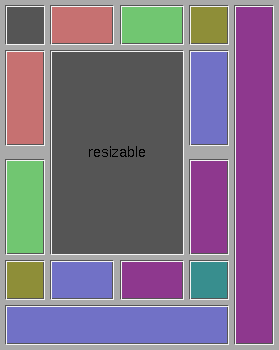Group.current: Group
Group.current is the current active Group. New widgets you create are implicitly added to this group.
To prevent new widgets from being added to this group, set
Group.current = nil.
children is the number of child widgets currently contained
in this Group.
Returns the nth child widget contained in this Group,
counting from 0. Currently, no range checking is performed, so make
sure that 0 <= n < self.children.
Searches the child array for the widget and returns the index. Returns self.children if the widget is
nil or not found.
The widget is added to this group; if the widget is in another
Group, it is removed first.
Normally, you won't use this much; begin_layout() and
end_layout() are a simpler way of controlling where widgets
end up.
children: readonly integer
child(integer n): Widget
find(Widget w): integer
add(Widget o): void
remove(Widget o): void