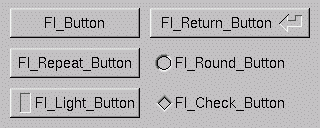
A pushable widget.
Inherits from Widget
Subclasses: Check_Button Light_Button Repeat_Button Return_Button Round_Button
| down_box | shortcut | type | value |
| setonly |
Button widgets generate callbacks when they are clicked by the user. You control exactly when and how by changing the values for type and when. By default, they are momentary, and only remain pressed while the user holds the mouse button down, but changing the type property allows toggle and radio button behavior.
Buttons can also generate callbacks in response to Event.shortcut events. The button can either have an explicit shortcut value or a letter shortcut can be indicated in the label with an '&' character before it. For the label shortcut it does not matter if Alt is held down, but if you have an input field in the same window, the user will have to hold down the Alt key so that the input field does not eat the event first as an Event.keyboard event.
Subclasses have different appearance or behavior.
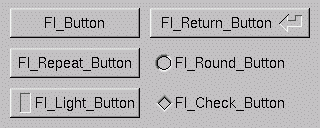
value is true if this button is currently pressed.
Note that setting this property on a radio button will not unpress other buttons in the Group; you should call setonly() to activate radio buttons.
Buttons are normally pressed while the user holds down the mouse
button. By setting type to Buttontype.toggle, each
click will toggle the pressed state of the button. Setting
type to Buttontype.radio selects radio button
behavior; at most one radio button in a Group will be
pressed; clicking on an inactive button will press it and unpress all the others.
At most one of a set of radio buttons should be pressed at any given time. Calling setonly() presses the current button and ensures that all other buttons in the group are unpressed.
When the user types the shortcut key for a button, the
button is activated. shortcut is an integer consisting of an
ASCII character or extended keycode, with modifiers.
strbyte('a')+Modifier.ctrl is Ctrl-A;
Key.insert+Modifier.shift is Shift-Insert. See Key
and Modifier for more information.
Normally down_box is 0; Fltk chooses an appropriate way to
draw the button when pressed. If you'd like to choose a different
rendering, set down_box to a Boxtype such as Boxtype.engraved.
type: Buttontype
setonly(): void
shortcut: Modified_Key
down_box: Boxtype
doctool generated at Sun Aug 5 20:52:29 2001